Alert and Errors Messages: How Should You Write Them?
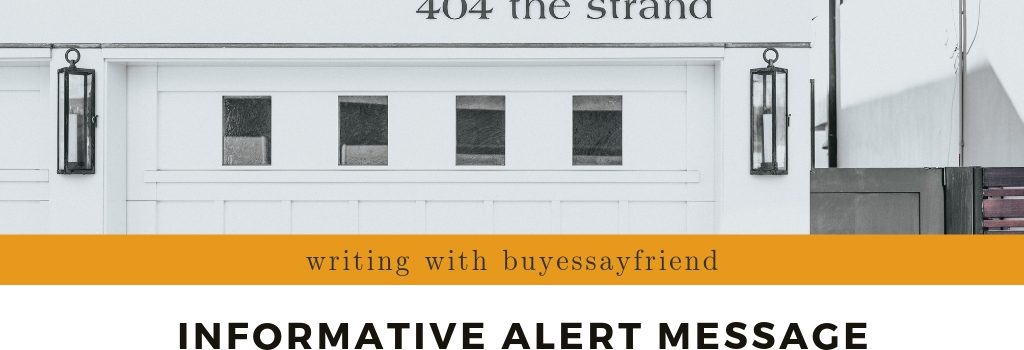
How to Write a Great and Informative Alert Message?
You must have been in a situation like that. You are using a program and everything goes well, but at some point an error occurs. The software informs you about it in a vague and even mysterious way, saying, “An error occurred,” and shuts down. Okay, it doesn’t make any point to you. You have no idea what has happened, why should you care, and what to do next.

A good error message should describe the situation and suggest a solution. At the same time, not every user is a programmer, so the message should be written in a clear language with minimum technical terms. Therefore, if you are a developer, it is very important to hire both a designer and a writer for your application. Let’s talk about the error messages and ways to make them work.
Error messages that fail
For example, let’s take a look at one of the Windows Phone alerts. It says, “We cannot check the updates currently.” It doesn’t explain neither the reasons, not a solution. Why is this happening and how can a user continue working? This error occurs when your phone has wrong time and date settings and can be easily removed once you set them. Why don’t they inform you about this? The message could sound like, “We cannot check the updates now for the security reasons. The date and time on your phone are not correct. Adjust the settings and try again.” This sounds significantly more comprehensive, isn’t it?
Let’s take another example. Twitter has limits for image resolution and when you try to upload one that exceeds the limits, you just get the error message that prevents you from doing so. However, no explanations or suggestions. Why don’t they inform users that the image exceeds the size before they upload it? Such approach makes the user-experience really poor, since the messages don’t say what is happening. As a result, users can make the same mistake again without even having an idea what is wrong. The more they do, the more error alerts appear. One cannot say that an app, where numerous errors occur again and again is a good one.
Here is a better case. When you use Gmail and send a letter, the app asks if you want to undo sending. It is much better than asking something in Windows-style, “Do you really want to send this letter?” Because the latter question is unclear. Do I really want to? This is a philosophical question, guys.
What to include in your alert message?
Now, we are going to give you some advice on how to create an alert message that works. Again, remember that it has to be useful, clear, and helpful. But don’t overdo with the text. So…
- Don’t write too much
Make your message brief and understandable. When you write too much information in the alert message, users are more likely to ignore it at all. Or get scared and call the computer-repairer.
- People might have no idea about the situation
Your alert message doesn’t make any sense if a user doesn’t understand what has happened. Provide a context and explain the problem.
- Use simple and friendly tone
Avoid complicated technical terms and threatening tone. Don’t encourage anyone to panic. If you are not sure that your message sounds clear and friendly, ask someone non-tech-savvy to explain it in his own words.
It is important to have efficient error messages in your application. As you can see from the bad examples provided in this article, useless alerts ruin the communication between you and user. Obviously, this is not something that can make your app successful. So, learn from other people’s mistakes and come up with your own approach to writing really helpful messages! Good luck!
